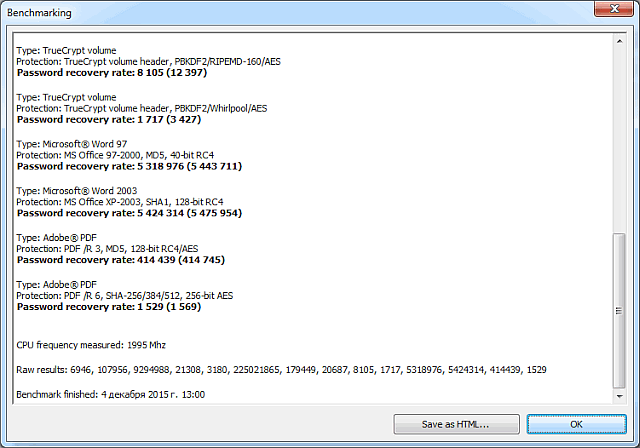CPU/GPU Performance Tests
Overview
Passcovery Suite comes with a built-in password recovery benchmark. Benchmarking results can be used for CPU+GPU performance comparison and analysis.
The program runs a number of benchmarks and calculates the performance index of the system (Password Recovery Rate). The results can be submitted to the server that will calculate the current performance ranking of the system among other tested systems.
The resulting chart can help users build an optimal system for fast and efficient password recovery.
Usage
1. 1. Start Passcovery and run the Tools -> Benchmark command from the program menu.
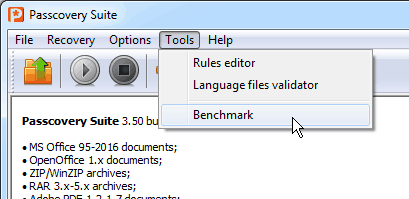
2. Wait until benchmarking is finished or click Abandon to terminate the process.
3. Once the benchmarking process is over, the program will display its results in different tests. The results can be saved as an HTML page for analysing.